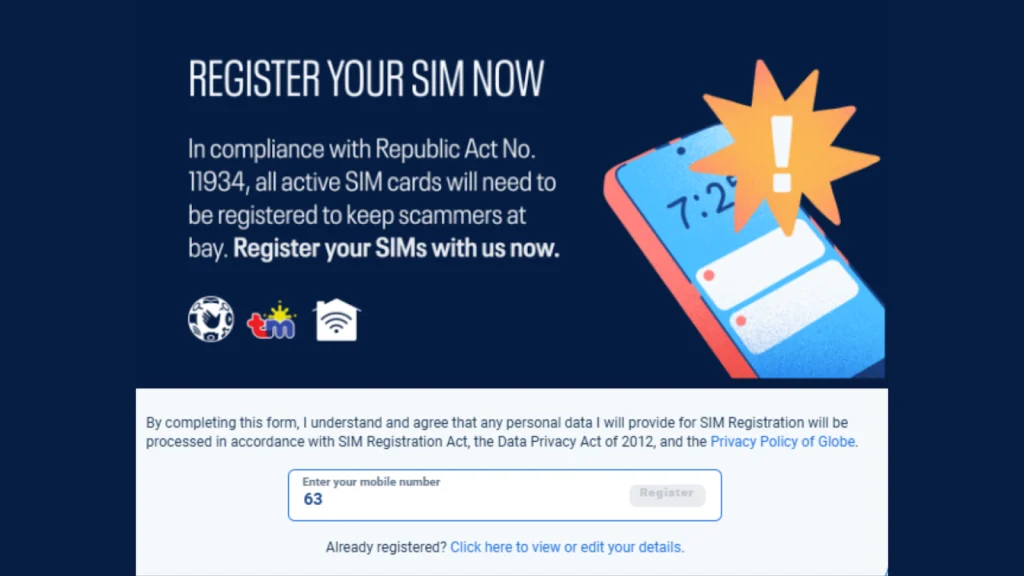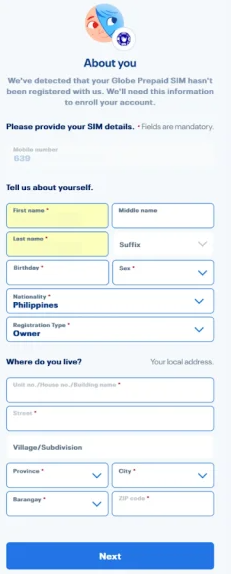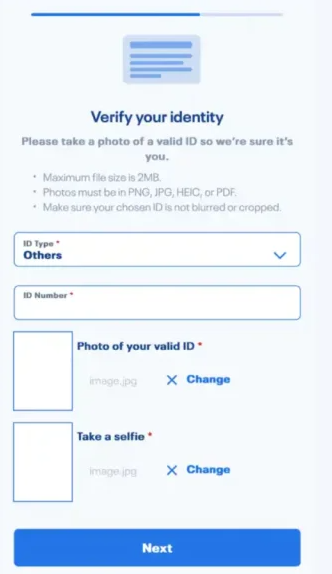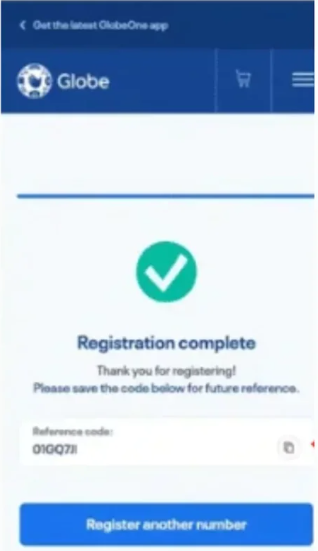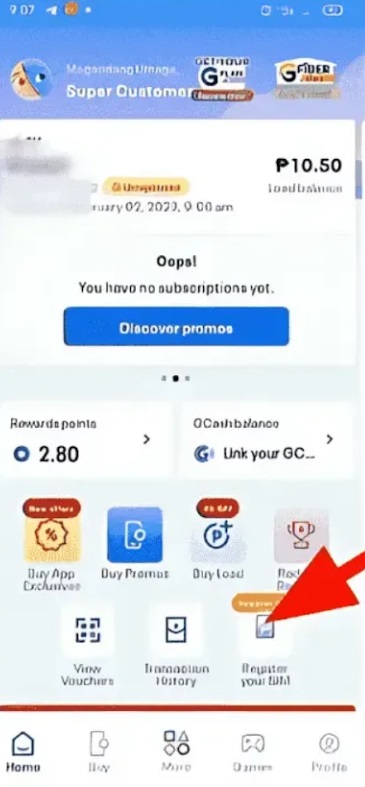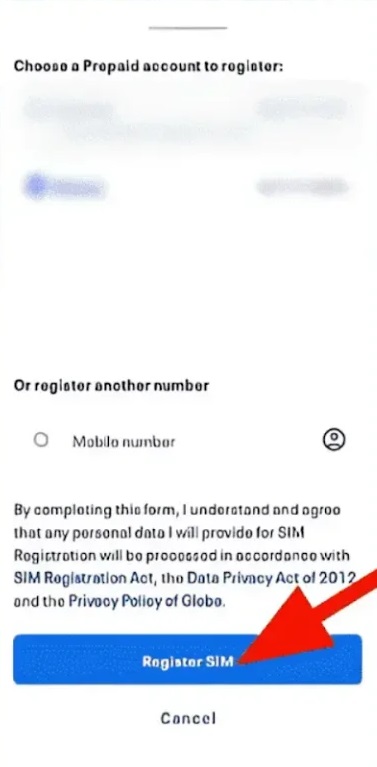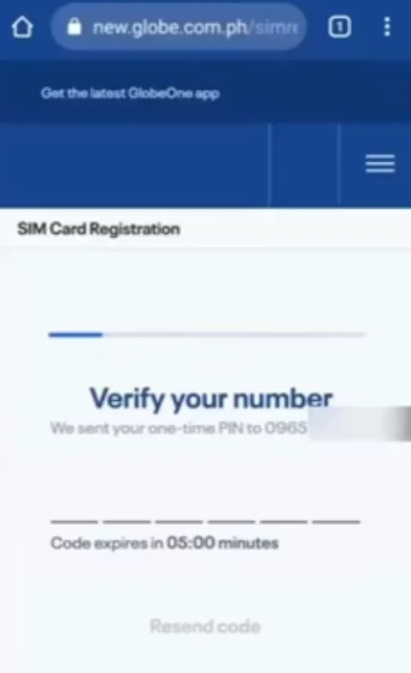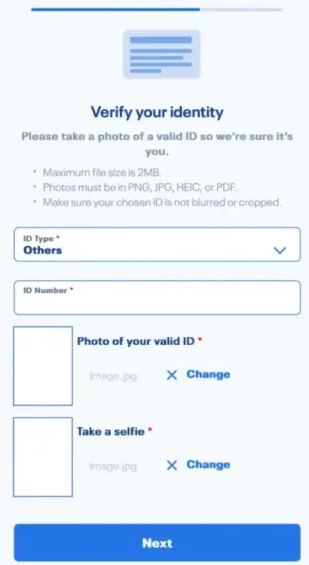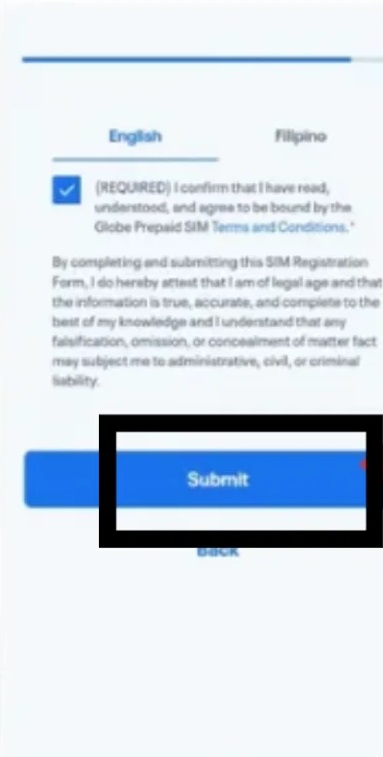TM SIM Registration Online Via Link 2025
All TM users need to register their SIM cards first and then use them for calls, internet, and text. TM introduces a SIM registration link online (https //tm.com.ph/sim registration) to complete the timely activation process. Currently, three different methods exist to register a SIM card, which are Online, App, and via a store.
In 2022, the government of the Philippines imposed the new SIM registration act to stop crime, fraud, and other illegal activities. So, everyone who is a permanent resident of the Philippines, whether a tourist, needs to register a TM SIM card and then use.

Method to Complete SIM Card Registration TM
TM network subsidiary of Globe, so that’s why the method of TM and Globe are same, not different. But just existing and new user of TM, all methods are described with proper details.
Right now, three different ways exist to register a TM SIM card.
- SIM TM Registration Via Link Online (https //tm.com.ph/sim registration)
- TM Sim Register Via App
- Register Sim Card Tm Via Store
SIM TM Registration Via Link Online (https //tm.com.ph/sim registration)
For everyone who uses a TM SIM card, an online web link has been introduced. Now, people have no need to visit the nearest Globe store and wait for their turn. Just browse the web portal and start the registration process of TM online.
Step-by-step guide
- Open the TM SIM Registration website. Click Here
- Enter the SIM card number and click on “Register”.
- TM will send the OTP code to your mobile number via SMS.
- You need to enter and verify.
Fill Personal Information
- After verifying OTP, the SIM card registration TM link form will show, and you need to enter.
- First, Middle, and Last Name.
- Suffix
- Birthday
- Gender
- Nationality
- Registration Type (Owner, etc)
- Present Living Address
- Province, City, ZIP Code
Upload Front Selfie and Choose ID
- First, choose ID Type Like,
- SSS
- UMID
- Driving License
- Passport
- NBI Clearace and others.
- Provide ID Number
- Upload a Photo of the ID that you chose
- Take a front Selfie.
- Click on the Next Button.
Reference Number
- A unique reference number will show on the screen. This number is helpful to track the online status of SIM registration.
TM Sim Register Via App
Today, open the GlobeOne App and start the registration process online. Basically, TM works under the globe, so you can use this app to register a SIM card. Download from the Play Store and App Store and install.
- Download the App and install.
- Create an account and open the dashboard.
- Below, click on “SIM Registration”.
- Enter the New or Existing SIM Card number and then click on “Register SIM”.
- OTP Code will be received on your number. You need to enter within 5 minutes; otherwise, it will expire.
- After completing OTP verification, provide valid personal details as given in the image below.
Note: All your information will be verified. So, enter all valid info; otherwise, the SIM registration process will be rejected.
Upload ID and Photo
- Upload a Valid ID photo.
- Take a fresh selfie and upload.
- Accept “Terms and Conditions” and click on submit.
- SIM Registration application will be successfully forwarded to the related department.
When your SIM is active, a confirmation message will be received on your number.
Register Sim Card Tm Via Store
The last method of TM sim registration is a bit lengthy compared App and online. But people who do not understand the online method now it can now visit the nearest and follow the process below.
- Visit the nearest TM or Globe Store.
- Take the token number and wait for their turn.
- On the turn, fill personal information form, provide a photo, and CNIC.
- OTP code will be received on your number, and you will provide it to the representative.
- Further, the remaining process will complete the related office, and your SIM will be activated in your name.
What is the TM SIM Registration Number
Nobody knows the TM Registration number. Basically, when you buy a new SIM card from TM, and unique number will show similar to “095-30-330-441”. Today, see the SIM card and take the registration number.
Requirements For TM SIM Registration
Personal Details
- Name
- Parents Name
- D-O-B
- Male / Female
- Permanent Resident Address
Valid Govt Issued IDs
- Voter’s ID
- UMID Card
- TIN ID
- Senior Citizen’s Card
- IBP ID
- PWD Card
- PRC ID
- Police Clearance
- NBI Clearance
- PhilHealth ID
- Philippine National ID
- SSS ID
- Passport
- Driver’s License
For Foreign Nationals
- Valid Passport
- Visa
- Address Proof
Verify TM SIM Registration Status
If you complete the SIM registration process and successfully submit, but have not received the confirmation link. Then you need to check the status via sms.
Sometimes people start the process during holidays, then it can take time because during working hours, it will activate your SIM card. So, always try to start the activation process during working hours.
Why the Philippine Government Imposes Completion of TM SIM Registration
Recently, in the Philippines, on a massive scale, fraud, terrorism, and other illegal activities have been recorded. The Philippine government makes a quick decision to register all SIM cards that are working.
So, firslty the government passed the SIM registration act in 2022 and then issued the notification to all network companies, including TM, Globe, Gomo, Smart, TNT, and SUN Sim. Deactivate all SIM cards and start the registration process. Only those SIM cards that register will work, while the remaining will deactivate.
List of TM SIM Retail Stores
- 7-Eleven
- SM Stores
- Robinsons Retail Inc.
- Metro Retail Stores
- Alfamart
How to Check if Your TM SIM Card is Registered
After completing the registration process, you might wonder how to verify if it was successful. Here’s a simple way to check:
- Visit the TM SIM registration link online again.
- Enter your TM mobile number.
- You should see a notification indicating that your number is already registered if the process was completed successfully.
Note: If you are using another network SIM but don’t know the method to complete registration, then get info about TNT SIM Registration, Gomo SIM registration, and Smart SIM registration.
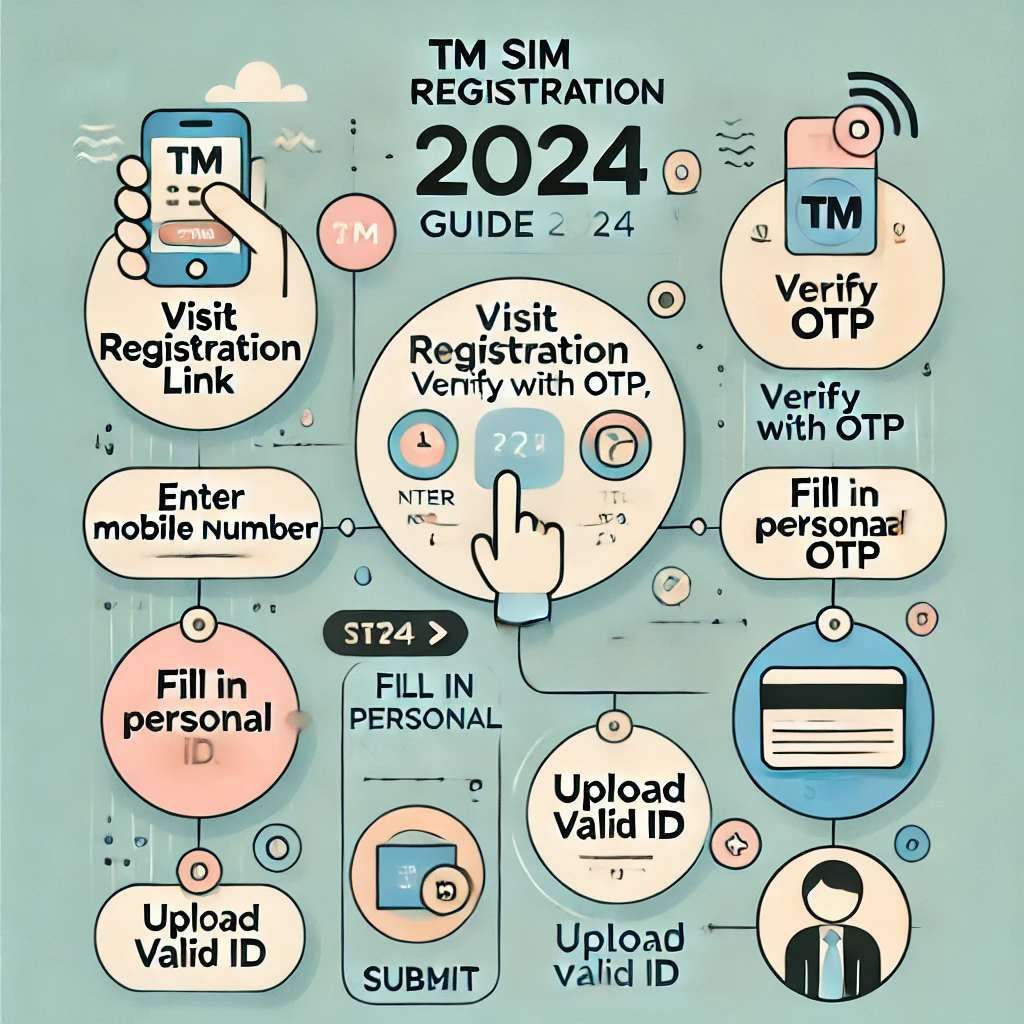
Freebies and Rewards By TM SIM Card
After completing the SIM registration, people can claim their rewards, which are described in the table below. Just dial *143# and get their bonus. Moreover, the validity duration is 1 day.
|
Promo |
Bonus |
Points |
|
REWUNLICALL |
|
2 |
|
SURF100MB |
Free 100MB |
2 |
|
REWCOMBO2 |
|
2 |
|
REWCOMBO4 |
|
4 |
|
REWCALL |
|
4 |
|
REWTXT |
|
4 |
|
SURF250MB |
surfing 100MB |
4 |
|
REWCOMBO10 |
|
6 |
|
SURF500MB |
Surfing 500MB |
10 |
|
SURF1GB |
Surfing 1GB |
10 |
Promo Code For TM SIM Card
|
Promo Code |
Description |
Duration |
Price |
|
GIGA50 |
|
3 days |
₱50 |
|
ALLNET10 |
|
1 day |
₱10 |
|
COMBO20 |
|
3 days |
₱20 |
|
EASYSURF30 |
2GB data |
3 days |
₱30 |
|
GIGA VIDEO 99 |
|
7 days |
₱99 |
|
SURF15 |
1GB data |
1 day |
₱15 |
|
GO50 |
|
3 days |
₱50 |
|
UNLI CALL & TEXT 30 |
|
7 days |
₱30 |
|
GO90 |
|
7 days |
₱90 |
|
EASYSURF299 |
24GB data |
30 days |
₱299 |
TM SIM Contact Information
|
Contact No |
(+632) 7730-1000 |
|
|
SIM registration for TM is a straightforward process designed with users’ convenience and security in mind. By following these steps, you can secure your TM line, ensure compliance, and enjoy uninterrupted service. Registering your SIM is not only a legal requirement but also a proactive step toward a secure mobile experience.
Remember, always use the TM SIM registration link to complete the process, and double-check any instructions directly from TM’s official channels.
Is the TM SIM registration link legit?
Yes, the official TM SIM registration link provided above is legitimate and hosted by TM’s official website. Always use trusted sources to register your SIM.
Can I register my TM SIM card online?
Absolutely! TM allows you to complete your SIM registration TM link online, making it convenient and secure.
How do I register a TM SIM if I am not in the Philippines?
If you’re abroad, you can still use the TM registration link online as long as you have an internet connection. Make sure to upload a valid ID and follow the same steps as you would locally.
What is the TM registration number?
The TM registration number refers to your TM mobile number, which you enter at the beginning of the registration process.
Can I use multiple TM SIMs under one name?
Yes, you can register multiple SIM cards under your name as long as each SIM is verified with unique information.
What if I don’t register my TM SIM?
Unregistered SIMs will be deactivated after the deadline. Ensure you complete your SIM registration to avoid losing access to your TM services.
How can I check the status of my SIM registration?
Simply visit the TM SIM registration link and enter your TM mobile number. You’ll see a status update if your SIM is already registered.
Do I need to pay for SIM registration TM?
No, registering your TM SIM is free of charge. Avoid any third-party websites or individuals asking for payment to complete your TM registration.
Can I register my SIM on someone else’s behalf?
If the primary user is unable to complete the registration themselves, it’s possible for a representative to assist, as long as they have the necessary identification and authorization.